You are here
e-Learning - Digital Online Learning Tips
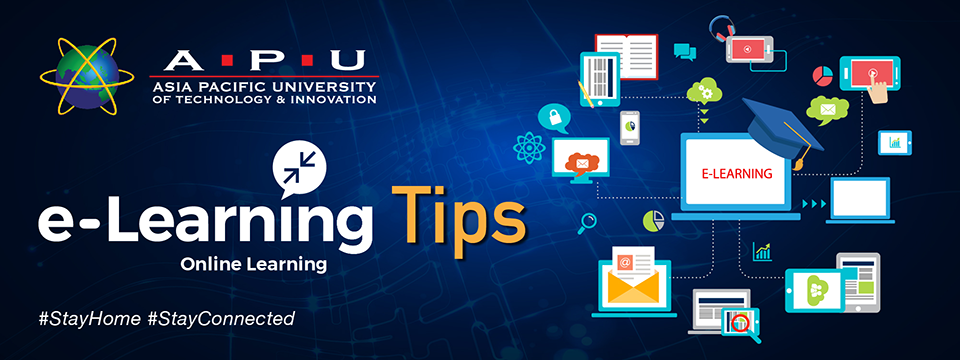
Remote Online Learning is becoming increasingly popular, thanks to its flexibility and convenience. Students are finding it just as effective as classroom learning. Successful remote & online learning does require some preparation and early awareness. Below are some tips and assistance to ensure that your remote learning experience is effective to your own benefit.


- Block out ample time to complete homework assignments, projects and study. Stick to a regular routine and stay organized. You may use a calendaring tool of your choice to schedule routines, classes and deadlines. You may use the calendar within Microsoft Teams or your own digital device, i.e Mobile Phone.
- Make a daily "To Do" list of tasks. You may use task management tools such as Microsoft To-Do. This will help you achieve your daily goals and objectives.

- You will not be able to manage your time if you don’t avoid distractions. That means not watching YouTube, playing a video game, browsing social media sites and social messaging even though your lecturer isn’t there to see you.

- Create your own “classroom.”
Whether you have access to a desk in a peaceful room or only a spot at your dining room table, try to replicate the quiet, orderly conditions of an actual on-campus classroom.
- Get some peace and quiet.
You will need a quiet place to work without distractions from things like television, family, or roommates.
- Avoid games.
Consider uninstalling any computer games to avoid temptation. Or keep the games on a different digital device in your home.
- Turn off your mobile phone.
Let friends and family members know the hours that you will be "at" school.
- Beware when surfing the Internet.
It is easy to lose track of the time as you wander from site to site.
- Consider ergonomics.
Adjust the height of your chair, keyboard, and screen so that you are comfortable. Forearms and thighs should be level and parallel to the floor. Wrists should not be bent while typing.
- Set up good lighting and comfortable seating.
Lighting in the room should be at least as bright as the computer screen to avoid eye strain.

- Do reach out via preferred APU communications channel (Email & Teams Chat) to your Programme Leaders or Lecturers, if you have a questions about course material, due dates, or any other concerns.

- Best way to study is by working in study groups and this can be done via a setup of a conference in Microsoft Teams.

- Ensure your Internet connection is stable and fast enough to ensure an uninterrupted learning experience.

- Online & Remote learners need basic technical skills to succeed. These include the ability to create new documents, use a word processing program, navigate the Internet, and download software. Ensure your own computer meets those requirements.

- Do take frequent breaks away from your digital device to help ease strains on your eyesight. Do light exercises and physical body movements.



